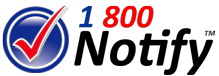In order for any practice to be prosperous and profitable, it needs to make money. The popularity of any practice comes from happy, satisfied patients. High quality and unquestionable standards will continually bring patients in and back for more. Once you’ve got your successful practice model in place, it is just a matter of time before you’ve got more customers than you know what to do with! This is where many practice owners start to falter because no matter how many patients you have, if your staff gets overwhlemed with mundane tasks, patient satisfaction will drop. If your patients don’t pay their bills, your practice will suffer.
How to Get Paid Automatically
Although some businesses are paid upfront, there are many others who don’t work under those same type of rules. Medical practices are one. Paying for medical services typically involves an insurance company. Depending on your practice, you may receive more or less money from the insurance company. All practices have to deal with patient-responsible payments including co-payments and deductibles. Collecting what is owed to you from your patient population can be complicated and labor intensive. But it doesn’t have to be anymore.In fact, with the advancements in technology, it actually can be automated and done quite simply.
Automated Software Saves Businesses Time and Money
Practices don’t have time to chase down payments or locate customers to get paid and, they don’t have to do so! In today’s world of technology, there now are ways that businesses can eliminate the excessive amount of personnel time and effort to remind customers about paying their bills on time instead of the old fashioned method of paper billing. Automated software can send messages to patients, customers, and other business clients to remind them of an outstanding balance or upcoming bill payment. There are several methods that can be used to get messages out through automated software. Some of these are:
- Automated Text
Text messages are one of the best ways to ensure that a client will actually see and read information sent out by you. Statistics shows that text messages are opened 98% of the time versus an email that falls, at the most, under 21%. 90% of all text messages are read in under 3 minutes. It takes an average person 90 minutes to respond to an email, but only 90 seconds on average to respond to a text message. With an automated software that incorporates text messaging capabilities, businesses can send patients information about their outstanding balance including a pay-by-phone number or link to an online payment portal. Source: OneReach Blog
- Pay-by-Phone Payment (You call the Patient or the Patient Calls You)
Automated software offers patients an easy way for them to pay their outstanding bill over the phone using a credit card. This can be added as an option to a billing reminder call (where your practice calls the patient), or as a stand-alone 800-type number (that you can print on your statements) where patients can call in and pay their invoices 24 hours a day 7 days a week. Without ever needing to speak to staff. If your phone system allows transfers, then you can setup your own practice phone system main menu to offer the option for every patient that calls your practice – “Press 4 to pay your statement using our auto-pay by phone system.”
- Online Payment Portal (Available 24 / 7)
Patients are used to paying their utilities, cable, and almost any other bill online. Why not offer them a way to pay their medical statement online? You can with a free online payment portal. Link to it from your web site. Put the link to it on every statement you mail out. Offering more ways to pay or “payment channels” that are available 24-hours a day, will definitely improve patient payments.
- Appointment Reminder
Other forms of automation that can dramatically save staff time from manual appointment reminder calls is to use automated appointment reminder software. Using such automation will call, text email patients for you reminding them of an upcoming appointment. Appointment reminder software also provides easy options for patients to connect to your front desk via a live transfer of the phone call or a click of your phone number in a text message. Removing manual appointment reminder calls from your staff work load will typically save 1 hour for every 20 appointments reminded, as the average time to stop what you were doing, look up the number, dial the phone, talk or leave a message, re-try busy signals, is 3 minutes per appointment. All that time should be spent focusing on items that are more valuable like insurance verification, or enhancing the patient experience in the office.